Ans: A UI/UX designer's job is to create user-friendly interfaces that enable users to understand how to use complex technical products. If you're passionate about the latest technology trends and devices, you'll find great fulfillment in being involved in the design process for the next hot gadget. Switching between tasks.
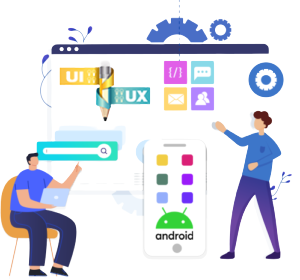
UI/UX Android App Development
User experience( Ux) and user interface(UI) has been the Matter of concern for organization now days for enrichment of the mobile apps. Lets study about both the concepts in details. In todays digitalized world your mobile apps should standout from other competitors. In order to standout mobile your application you must have an appealing, and eye-catching design which could influence the customers.
UI User Interface
The aim is to simplify the interaction between user and app, in order to accomplish the goal the user interface provides steady, effective and attractive design. UI includes choosing appropriate color, corporate identity, and trending design principles. The user interface covers all controls, buttons, blocks, and application elements.
UX User Experience
UX stands for stands for user experience. The idea of UX is to provide the best experience for users with the ease of use and interactivity about how users have an impact on setting your business value. Making UX includes defining the way a product operates and meets the user's requirements. UX must be clear, comfortable, user friendly and must work towards changing your users into loyal customers
Request a FREE quote
Guaranteed response within one business day!
Why is UI/UX important in mobile app development.
UX stands for stands for user experience. The idea of UX is to provide the best experience for users with the ease of use and interactivity about how users have an impact on setting your business value. Making UX includes defining the way a product operates and meets the user's requirements. UX must be clear, comfortable, user friendly and must work towards changing your users into loyal customers
1- While going through your app users will just gaze on your app and app will leave an impression on users, they will engage enough only when the content is interesting enough.
2- Helps to enhance customer lack of concern and improves ROI of the business, if your content is easy to understand, and eye catching it will please your users and your users will in turn recommend your app to others.
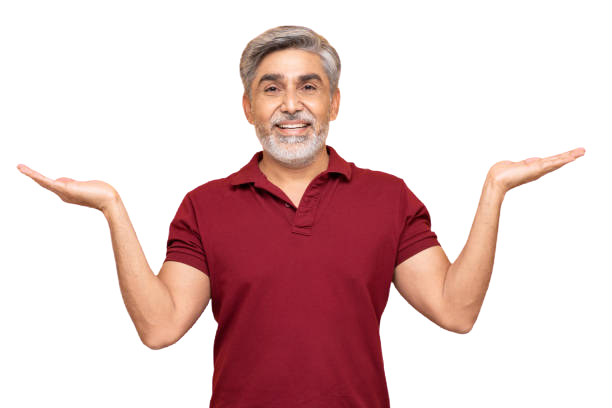
3- An impeccable application will save time and money and will not require a frequent update. Magnificent UI/UX design makes it less troublesome and simple to access.
4- Make sure your app gets featured in play store, for that make sure the users get good UI/ UX. Getting highlighted in the top arrangements of any class will consequently carry more foothold to your application. Go for the good UI/ UX development company.
5- Attractive apps have more users and it’s a fact. Apps like Instagram, Facebook, Candy Crush, etc. have incredible UI/UX which has attracted a great many clients to them. The fulfillment that comes from incredible client experience is the thing that makes clients steadfast. Informal exchange is another motivation behind why UX configuration is significant.
6- For a startup or any private venture, the significance of a UI/UX configuration lies in the making of the initial feeling. At the point when clients visit your application, they ought to be snared to it quickly so they return for it over and over. A decent application has higher use time and this should be possible with the application's UI UX plan.
By above we can conclude that good UX/UI design is very crucial for application success. You should be very careful while selection of UI/UX app development services. There are also various ui/ux design android software which you can use to create better design.
Difference between iOS and Android UI Design
| iOS UI Design | Android UI Design |
|---|---|
| IOS- Minimum tap target size is 44*44 pt (Apples Point) | Android- Minimum tap target size is 48*48 dp (device independent pixels) |
| IOS- The main app navigation is at the bottom | Android- Tabs are at the top of screen. |
| IOS- Primary button option is at the top Navigation right side. | Android- shows on the sidebar, when “hamburger” is tapped |
| IOS- Secondary options is On-page UI. | Android- There is a floating action button. |
| IOS- Single-choice options are showed with checkmarks. | Android- It is on top Navigation right side. |
| IOS- multiple choice lists with switches or list with check-marks. | Android- Options are displayed with Radio Buttons. |
| IOS- Confirm or allow undo of destructive actions by modal dialog to confirm choice. | Android- Lists with checkbox list or list with switches |
| IOS- The secondary app navigation is on the bottom page Nav or on-page UI. | Android- Here allows undo via temporary on-screen notification. |
Conclusion
In short we can say that today UX/UI design has become integral part of app development . No matter how better and unique your application is if it is not user friendly it is going to be a big failure. As good UX/UI design helps to improve your user experience and customer satisfaction that ultimately results in increasing your application user.
In case you are looking for best UI/UX android app development company than just visit our website (https://www.franticpro.com). Yes it is as Simple as that ! We are one of the top mobile app development Companies in India. Each and every app developed by us have best UI/UX android app design.
Our Premium Clients












Frequently Asked Questions
Ans: The basic difference between the two is of the way users navigate through the appliaction. The basic element in Android UI is the Drawer menu, which is a drop-down list of elements, situated at one side of the screen. iOS uses the tab bar – its navigation is located in the bar at the bottom of the screen.
Ans:
- Step 1. Learn the fundamentals of UX designer
- Step 2. Develop an eye for good design
- Step 3. Invest in the right design software
- Step 4. Start building a portfolio of work
- Step 5. Ask for feedback (and learn from it) Step 6. Get real-world work experience
Ans: When it comes to mobile specifically, the list becomes harder, because it's a field that's changing so incredibly quickly. So, in this case, the best recommendation is to follow people, not specific resources.
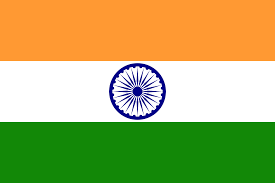 8447149178
8447149178
 +1 833-203-7378
+1 833-203-7378
